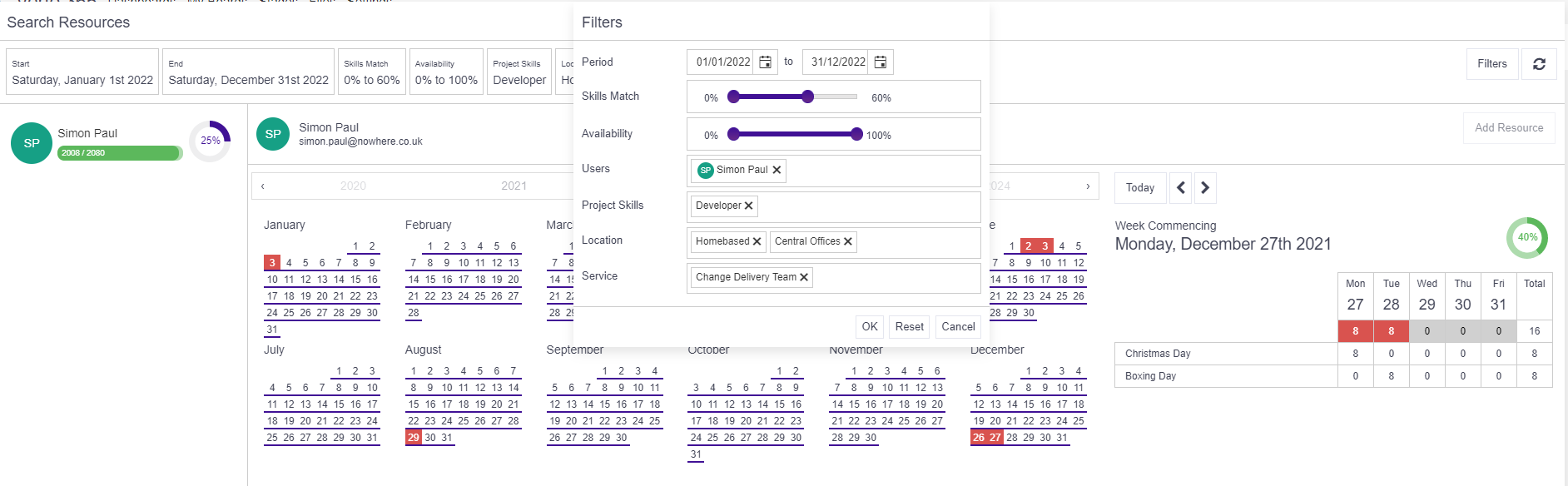From within the Resourcing Area, a Resource Administrator can either add a new resource request or search for available resources.

Add a New Request
Click ‘Add’ to create a brand new resource request, selecting a project at this point. The new request form will be identical to the form completed at a project level. The request can then either be submitted or the Actions > Change Status route used to override the workflow.
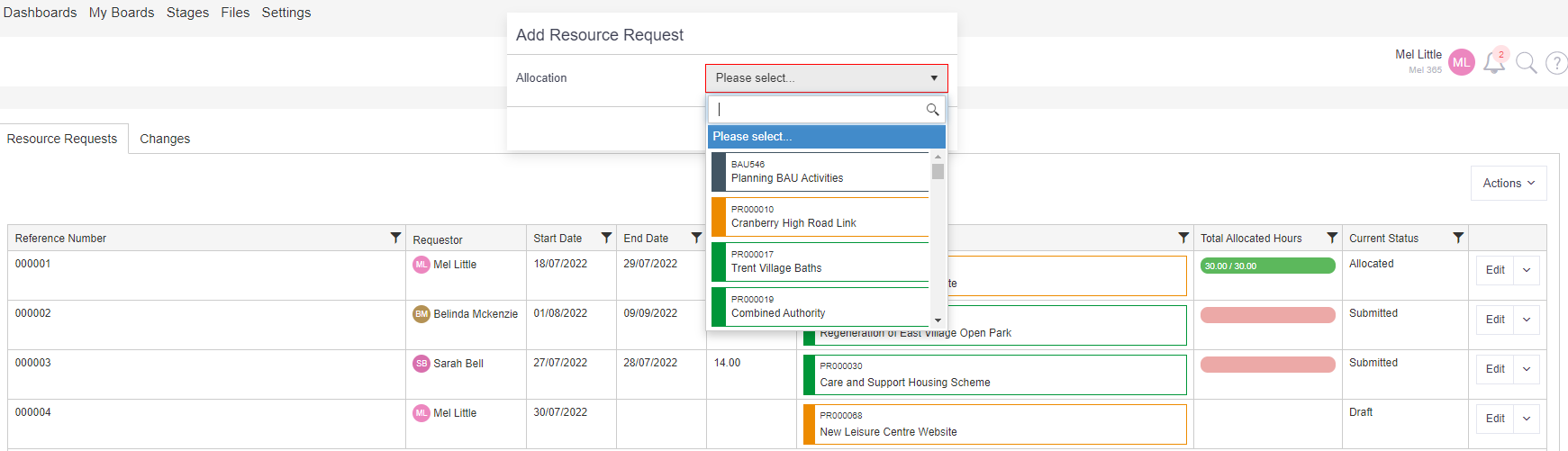
Search Resources
Click on the Downward Triange > Search Resources to look for available resources across the system. However, any resources identified this way cannot be added to a project. A request form must be completed.
Using the Filters
When searching for resources, the filter option can be used to refine the search parameters. This includes looking for specific users and skill sets.
Click on the Filter button in the top right to review/amend the search filters as needed. Slide the skills match or availability bars to increase or reduce the percentage match for the search parameters.